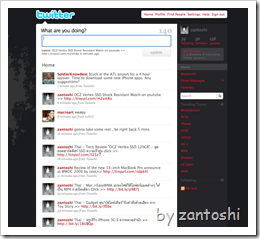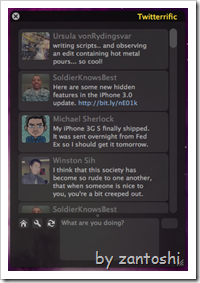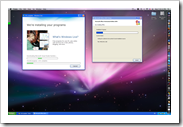"บราวเซอร์" คืออะไร? (What's Browser?)
"บราวเซอร์" หรือ *(Web Browser)* หมายถึง Software ที่ใช้ค้นหา Webpage ต่างๆที่อยู่บน Internet. เช่น Safari , Firefox , Google Chrome , Internet explorer , Opera เป็นต้นครับ และสามารถแสดงผลการค้นหาได้ในหลายรูปแบบ เช่น ภาพ วีดีโอ และเสียงครับ...
.png)